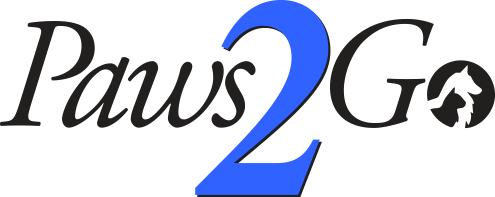Paws2Go FAQs

You have up to 10 seconds of recording time.
How do you record a message or sound?
On the bottom side of the Paws2Go is a red button. Press and hold this button to begin recording. A red LED will illuminate next to the button indicating when recording begins. When the red LED shuts off, the end of the maximum recording length has been reached. Recording can be stopped at anytime before the maximum length by letting go of the red button.
What if I don't want the Paws2Go to playback a sound or voice message?
Although you can not remove the playback feature of the Paws2Go, you can perform the following procedure to minimize the audible playback. In a quiet room, press the red record button until you see the red LED light up next to it and then immediately let go of the record button. This creates a short recording with no sound or voice.
How long do the batteries last?
Over a year depending on your pet's usage.
What type of batteries does the Paws2Go device use?
The Paws2Go uses 3 x AAA Alkaline batteries.
Is there a volume button?
There is no volume control on the device. Recording closer to the microphone will increase the volume of the playback.
Pro Tip: If recording a song from your phone, slowly approach the Paws2Go microphone as you are recording so the initial sound does not scare your pet when they first touch the Paws2Go device.
How do I turn the Paws2Go off?
To keep the product's operation simple, Paws2Go was designed not to have a power button. Newer devices have a Travel Mode which can be activated by quickly pressing the record button two times. This puts the Paws2Go in a sleep mode which is similar to turning a device off,
Can more than one phone receive a notification message from a Paws2Go?
Yes, Paws2Go is designed to broadcast its message to as many mobile devices running the Paws2Go app within range.
Do I need to use a Mobile Device with the Paws2Go?
No you don't need to use or have a mobile device to work with the Paws2Go. It will continue to provide both audible and visual feedback every time your pet touches it.
Why doesn't my Paws2Go work when I touch it?
Make sure the battery pull tab has been removed from the bottom side of the Paws2Go before using. If the pull tab is removed, the Paws2Go device needs time to adjust to its surroundings. Once placed on the ground or mounted on the wall, wait for 10 seconds before touching it again.
Why does my Paws2Go go off by itself?
The Paws2Go device is designed to be sensitive to the touch of your animal's paws and nose. Care should be taken to keep AC cords, USB power cords, blinds or drapes at least 12" away from the Paws2Go device since these items can cause it to go off by itself.
How do I clean the top surface of the Paws2Go?
You can use a mild solution of soap and water on a cloth to clean the top surface.
Do you have any tips on training my pet to use the Paws2Go?
Yes, please see our training guidelines page or download a copy of the Training Guide PDF
Where can I download the app?
Click here to download the app
How do I get Paws2Go notifications on my Fitbit Smartwatch using an iPhone?
Click here to learn how to install the Paws2Go app on an iPhone and how to setup the Fitbit app so it sends Paws2Go notifications to your smartwatch.
How do I travel with the Paws2Go device so it doesn't keep going off? I want to take my dog and the Paws2Go with me on vacation.
Units sold after June 18th, 2020 now come with a Travel Mode feature which can be activated using the record button. Learn more about Travel Mode.
If you purchased your Paws2Go prior to June 18th, 2020, you will have to remove the batteries to prevent the device from activating while traveling. In both cases, your recording will be saved.
How do I change the batteries?
View the animation below to see how to change the batteries.
How do I remove the wall mount adapter?
View the animation below to see how to remove the wall mount adapter.
How do I mount the Paws2Go on the wall?
View the animation below to see how to mount the Paws2Go on a wall using the wall mount adapter.